摘要:方法一、1.打开excel表格,如图所示表格;2.在开始页面,点击空白单元格,点击上方“fx插入函数”;3.在弹出页面查找函数中输入“product”,点击下方“确定”;4.在弹出页面数值1选择需要相乘的数据,点击下方“确定”,完成表格里乘法函数计算。方法二、1.打开excel表格,点击空白单元格;2.在单元格输入“=A1*B1*C1”;3.输入完成后按回车键,完成乘法计算。方法三、1.打开excel表格,点击空白单元格;2.点击上方“fx插入函数”;3.在弹出页面中查找函数输入“SUMPRODUCT”,点击下方“确定”;4.在弹出页面数据1选择“C2:C4”,数据2选择“D2:D4”;5.点击“确定”后,完成函数相乘。
表格里乘法函数计算方法
方法一、product函数乘法
1.打开excel表格,如图所示表格;
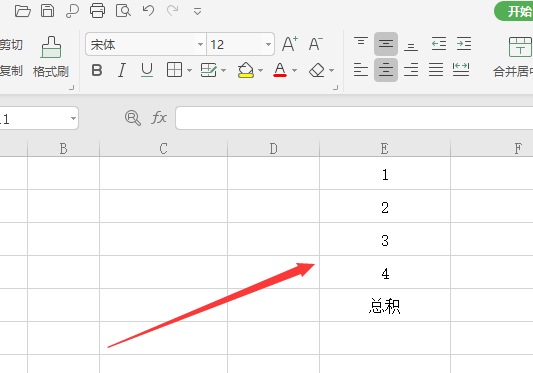
2.在开始页面,点击空白单元格,点击上方“fx插入函数”;
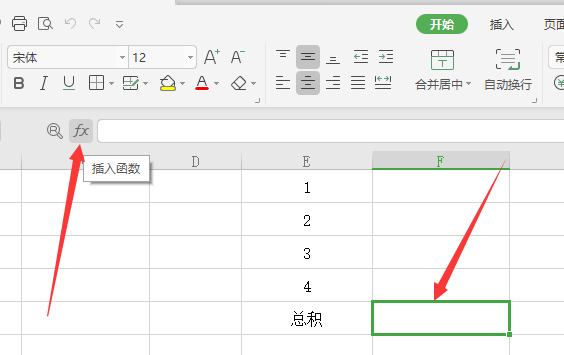
3.在弹出页面查找函数中输入“product”,点击下方“确定”;
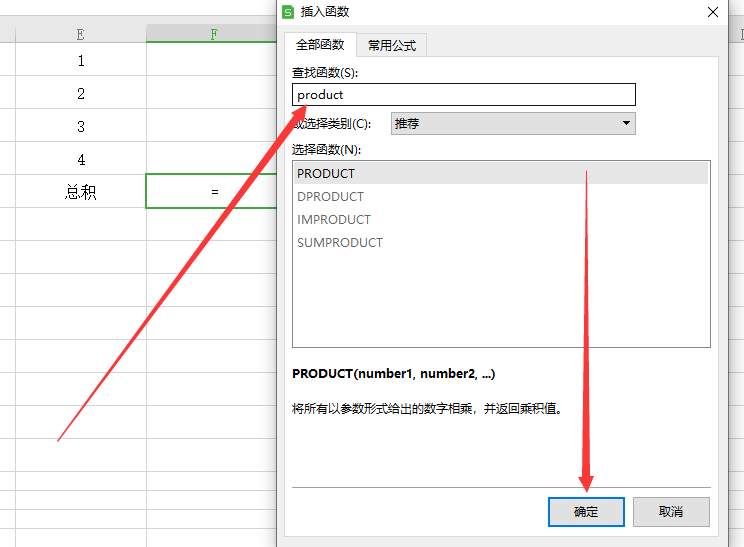
4.在弹出页面数值1选择需要相乘的数据,点击下方“确定”,完成表格里乘法函数计算。
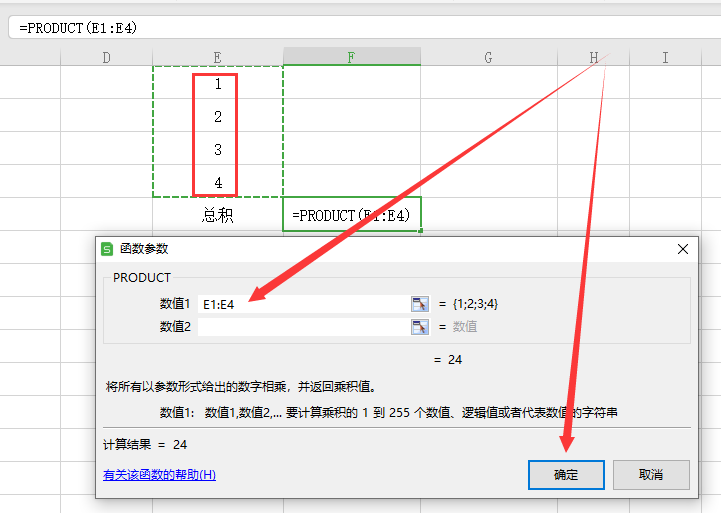
方法二、sum函数相乘
1.打开excel表格,点击空白单元格;
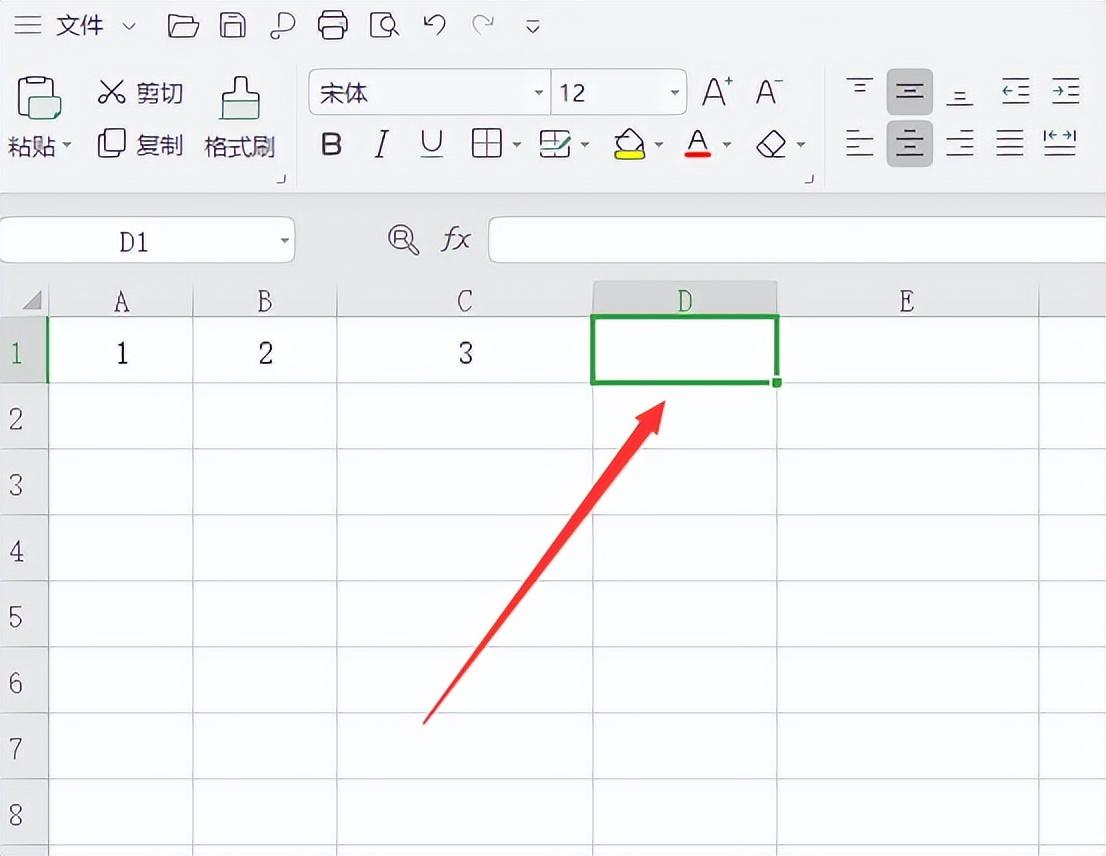
2.在单元格输入“=sum(A1*B1*C1)”;
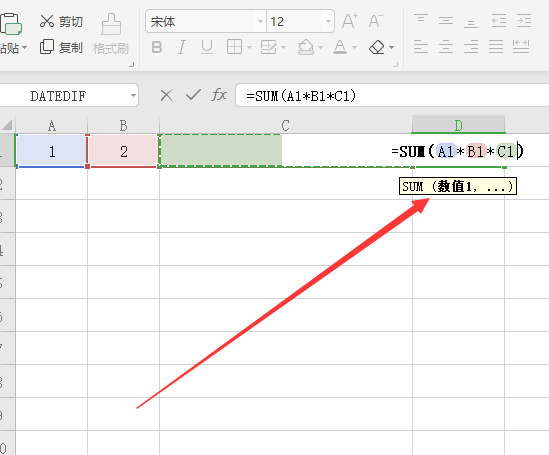
3.输入完成后按回车键,完成乘法计算。
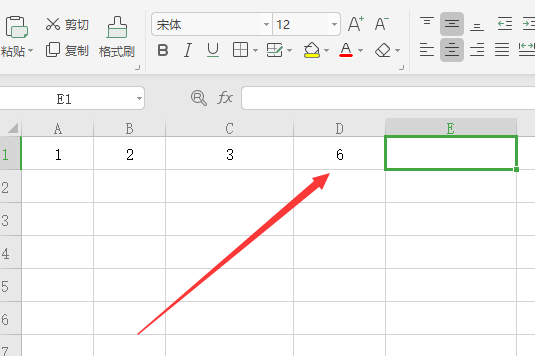
方法三、SUMPRODUCT函数相乘方法
1.打开excel表格,点击空白单元格;
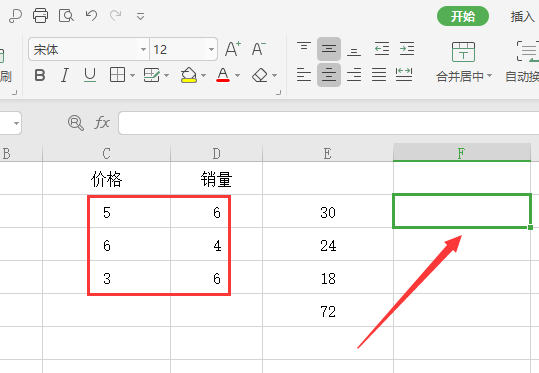
2.点击上方“fx插入函数”;
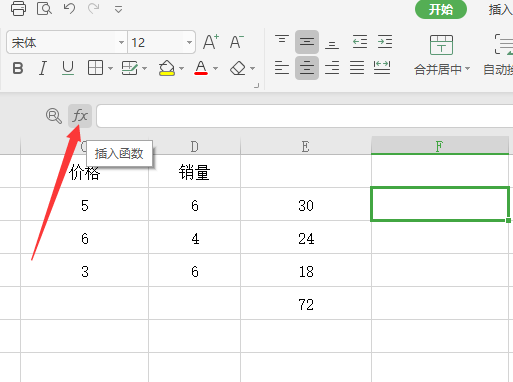
3.在弹出页面中查找函数输入“SUMPRODUCT”,点击下方“确定”;
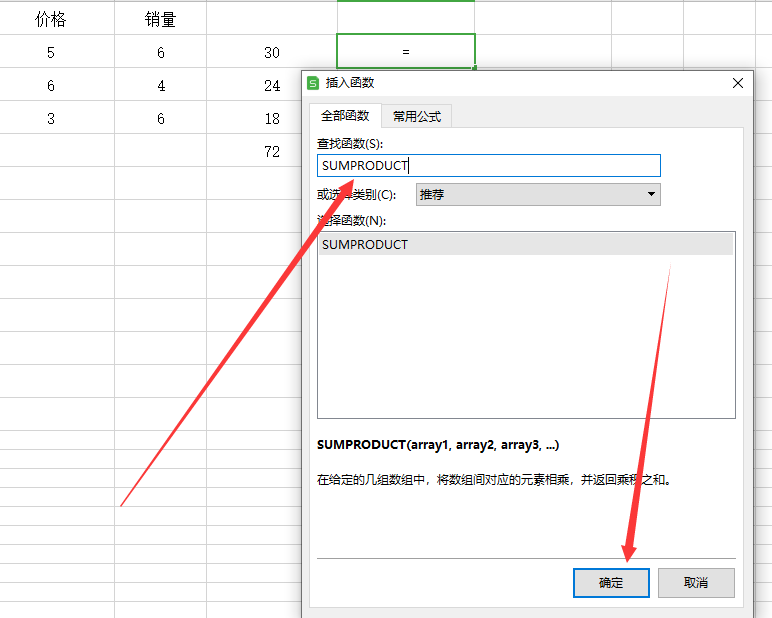
4.在弹出页面数据1选择“C2:C4”,数据2选择“D2:D4”;

5.点击“确定”后,完成函数相乘。


















